Industrial Data Management
Why To Use Industrial Data Management (IDM) Cloud?
Digicane Systems’ Industrial Data Management cloud is intended to integrate, monitor, and generate useful reports for real-time equipment and process data. IDM improves the visualization of remote assets. You may monitor all vital data recorded, monitored, and reported by your equipment. Better monitoring will undoubtedly lead to enhanced performance, optimized energy usage, and less downtime.
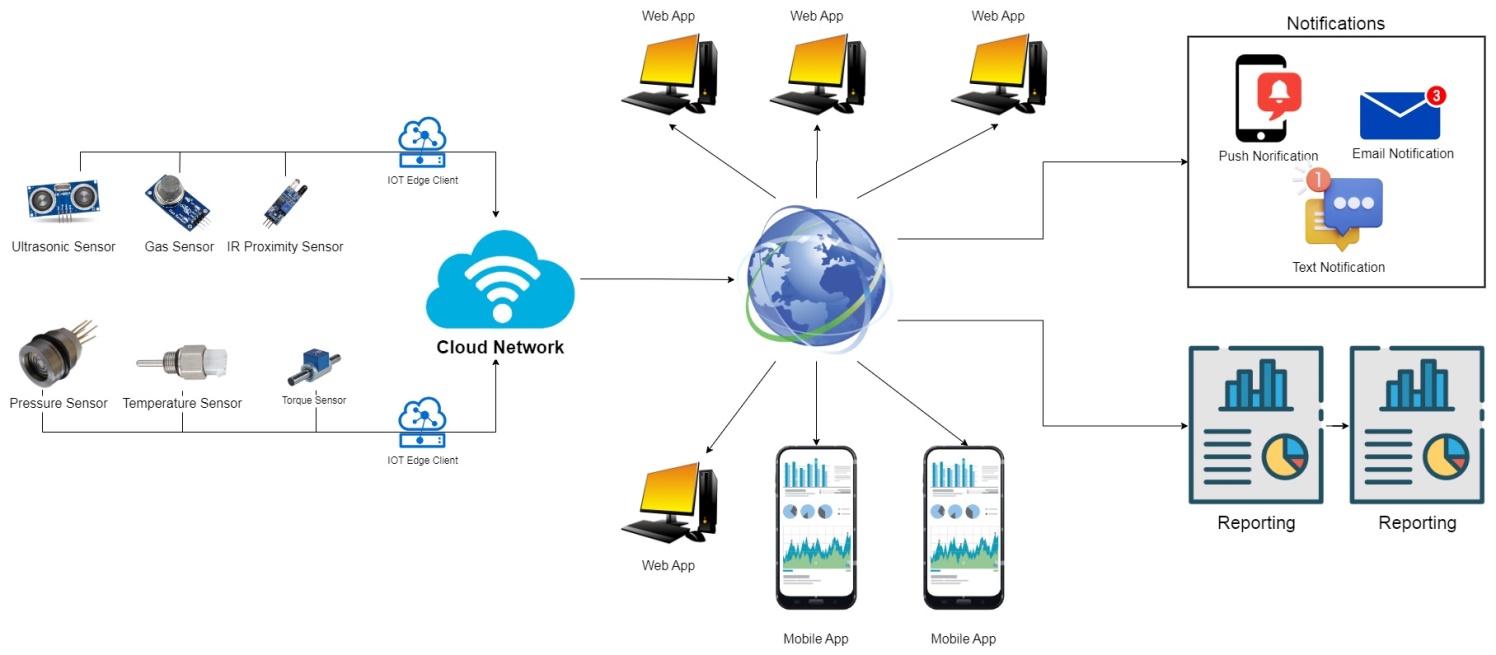

Online Monitoring
Web
Mobile App

Notifications
Push Notifications
Auto Emails
Mobile SMS
Configurable Alerts

Rest APIs
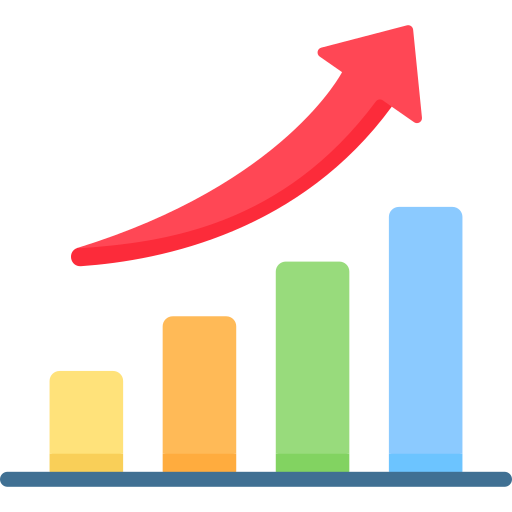
Charts
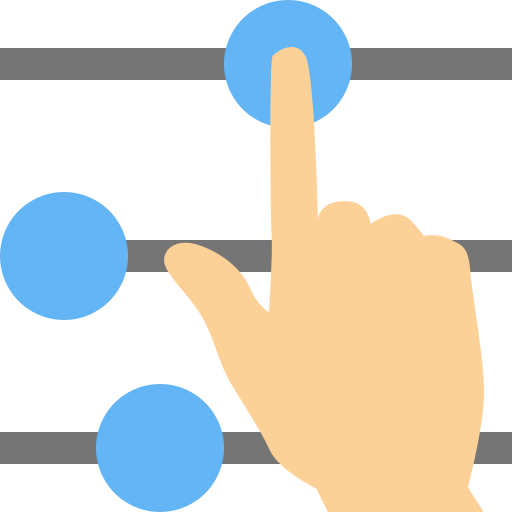
Customized reporting in various formats- PDF, Excel, CSV reports
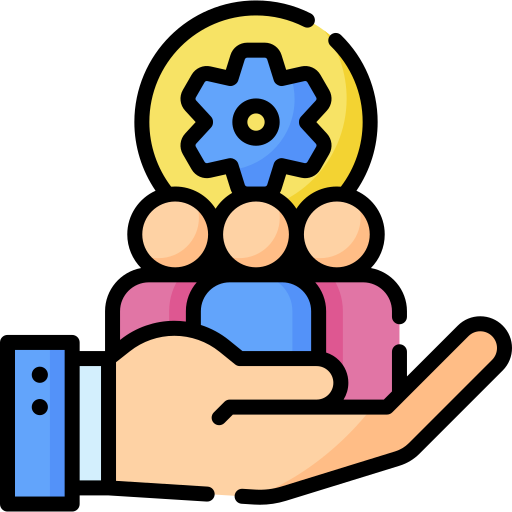
User Management(Multiple user accessibility)

TCP, MQTT, HTTPCommunication
How it Works?
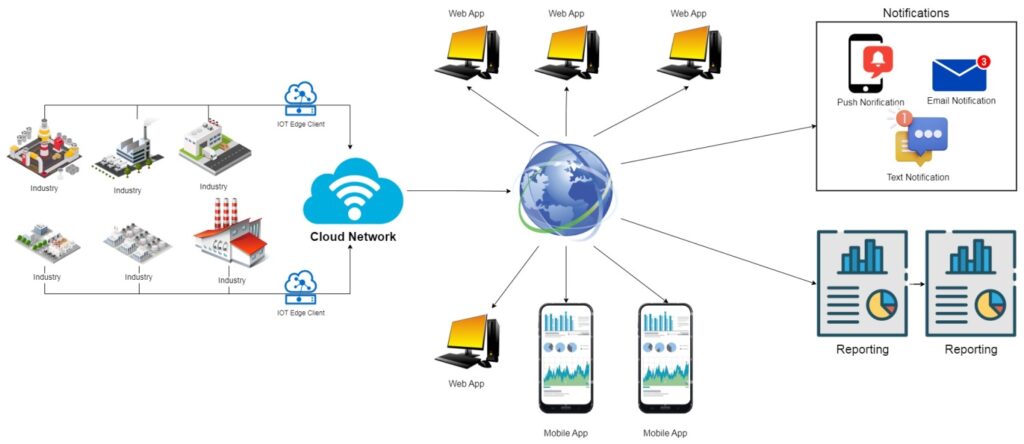
How it Works?
| 1.0 | Smart Energy Monitoring System | Smart Energy Monitoring system provides meaning full reports on energy consumption of facility. |
Implementation Steps
System Requirements.
Field Side Configurations
- All Electrical/Electronics Devices which has to be integrated shall be communication compatible.
- Communication compatibility-Modbus RTU, Modbus TCP, OPC UA, Modem Over TCP Communication.
- Modem to convert field-side data to TCP, MQTT, HTTP String format and Send to Portal.
IDM Cloud Configurations
- Register as admin
- Link Data to the portal.
- Make Dashboards and Reports.
- Make New Users.
- Assign Users Dashboards and reports.
- Start Exploring Monitoring and reporting.
